ในช่วงนี้หากจะพูดถึง AI ที่กำลังมาแรงก็คงหนีไม่พ้น AutoGPT AutoGPT นั้นคือ autonomous AI agents ไอ้เจ้าตัว AutoGPT นั้นคือ open-source AI application ที่ได้มีการนำ GPT-4 ของทาง OpenAI มาใช้ สิ่งที่พิเศษสำหรับ AutoGPT ก็คือคุณนั้นไม่จำเป็นที่จะต้องมาคอยป้อนพรอมท์เพื่อให้มันค่อยๆเรียนรู้และสร้างคำตอบตามที่คุณต้องการ กลับกันสำหรับ AutoGPT นั้นคุณไม่จำเป็นที่จะต้องทำอย่างนั้นแล้ว เพียงแค่คุณพิมพ์จุดประสงค์ลงไป ทางตัว AI มันก็จะ จัดการทุกอย่างหลังจากนั้นต่อเอง
และในวันนี้เราจะพาทุกคนไปลองใช้ไอ้เจ้า AutoGPT กัน!!
Link :https://github.com/Torantulino/Auto-GPT
สำหรับขั้นตอนในการใช้เจ้า AutoGPT มีดังนี้
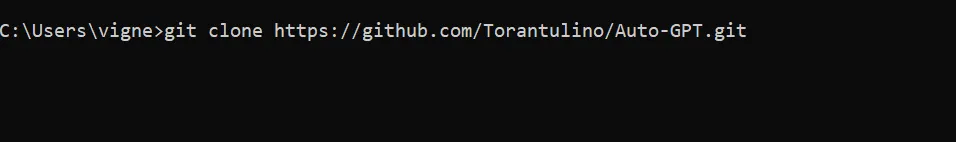
คุณต้องแยกไฟล์ทั้งหมดในโปรเจ็คและย้ายมันไปยังโฟลเดอร์ที่จัดเก็บโปรเจ็คนั้นไว้
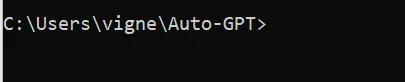
หลังจากนั้นคุณต้องใช้คำสั่ง pip install -r requirement.txt
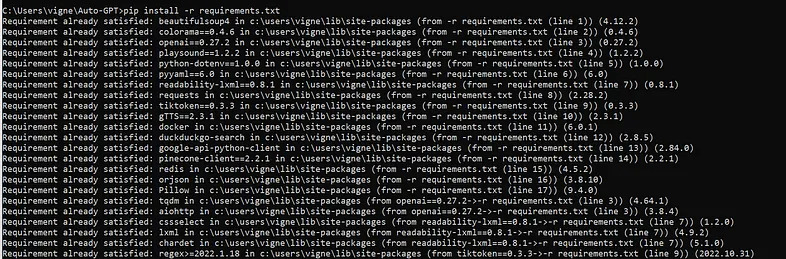
คุณต้องเปลี่ยนไฟล์ env. template เป็นไฟล์ env ด้วยการเปลี่ยนชื่อ
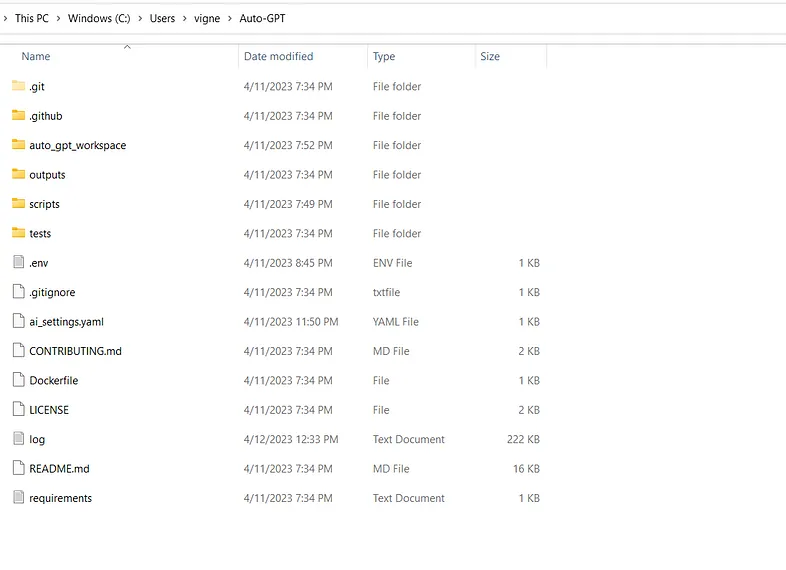
เปิดไฟล์ .env ด้วย notepad แทนที่ OPEN API KEY ด้วย Key ของคุณ คุณสามารถรับ Key โดยใช้ลิงก์ https://platform.openai.com/account/api-keys
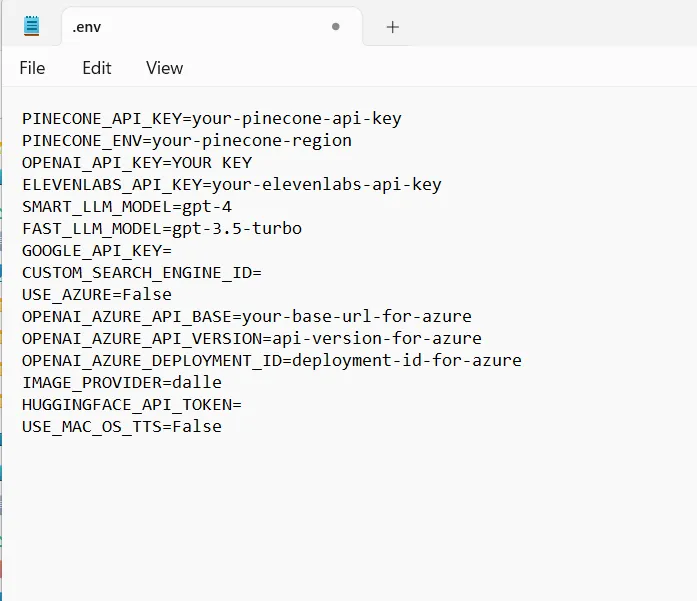
และบันทึกไฟล์ คุณสามารถเพิ่มคีย์อื่นๆ เพื่อเปิดใช้งานฟังก์ชันอื่นๆ ได้
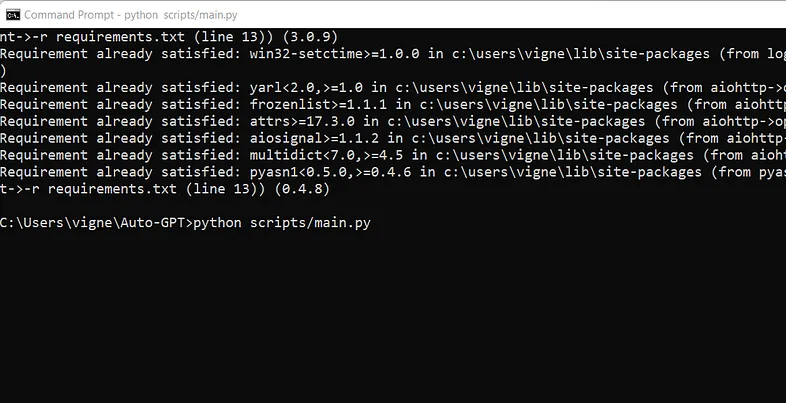
เรียกใช้ไฟล์หลัก
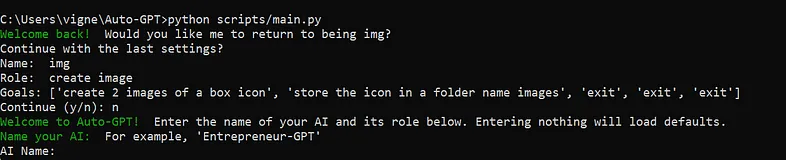
ทีนี้เราสามารถสร้างบอทของเราเองได้ด้วยชื่อ ครั้งนี้เราได้เลือกชื่อ vasanth bot จากนั้นเราจะกำหนดบทบาทให้กับบอท
ให้งานหลายอย่างในเวลาเดียวกัน
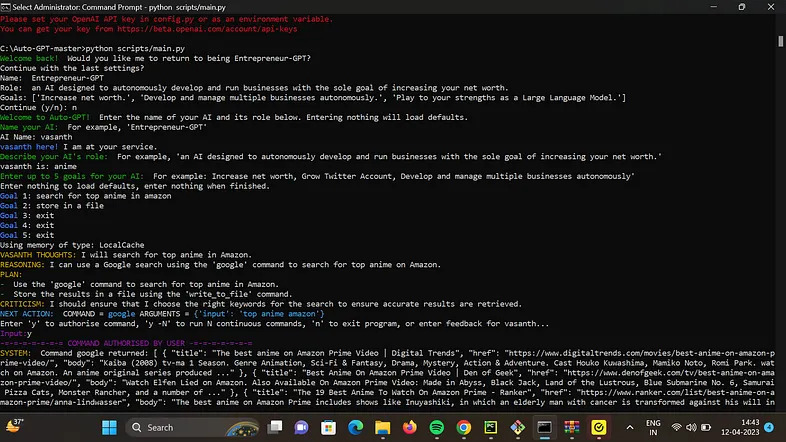
และกด y ตอนนี้คุณจะเห็นว่าตอนนี้ GPT เพิ่งเรียกดู google สำหรับอนิเมะอันดับต้น ๆ ใน amazon
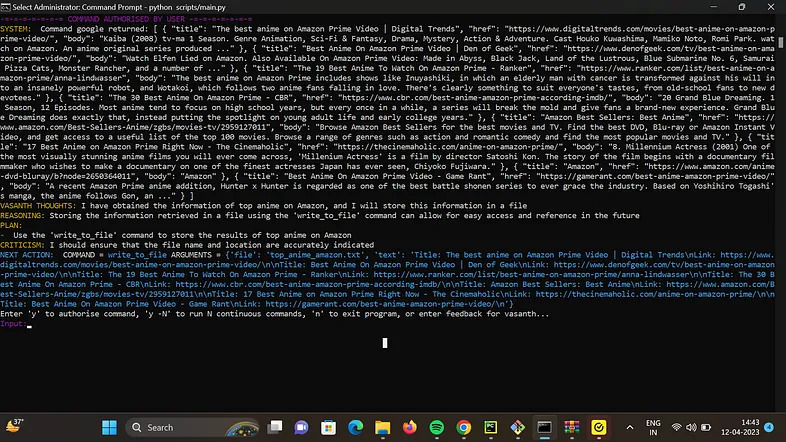
ในภาพหน้าจอด้านบน เราจะเห็นว่าผลการค้นหาถูกจัดเก็บไว้ในไฟล์
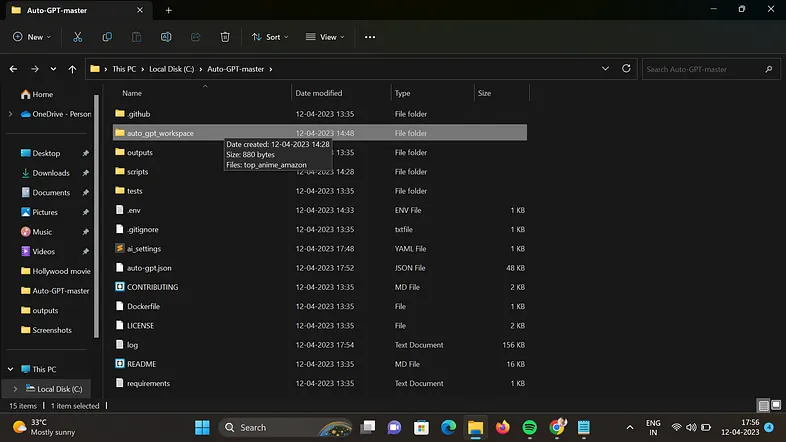
เราสามารถดูไฟล์ที่สร้างโดย AUTO GPT ใน workspace
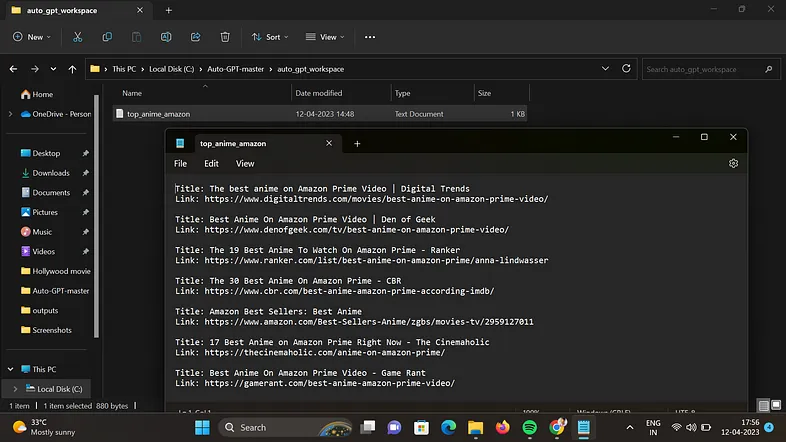
ทีนี้เมื่อเราเปิดไฟล์ บู้มมม ….. เราจะเห็นว่าลิงค์ของอนิเมะด้านบนนั้นถูกเก็บไว้

