สวัสดีครับทุกคน ผมเชื่อว่าทุกคนคงรู้จัก Chatbot เจ้าใหญ่อย่าง ChatGPT กับ Google Bard กันไม่มากก็น้อยแล้วใช่ไหมครับ ผมยังเชื่ออีกว่าบางท่านที่กำลังนั่งอ่านบทความผมตอนนี้ก็คงจะเคยใช้แชทบอททั้งสอง หรือไม่ก็ผ่านหูผ่านตากันมาบ้างแล้วใช่ไหมครับ
Chatbot ทั้งคู่นี้ถือได้ว่าเป็น Chatbot มากความสามารถที่สามารถทำอะไรต่างๆ ได้มากมายเลยทีเดียวเชียว แล้วหากวันนี้ผมจะลองให้มันสร้าง Email template ขึ้นมาล่ะครับ อันไหนจะทำออกมาได้ดูดีมากกว่ากันนะ?
ก่อนที่เราจะไปลองให้มันเขียน Email template code ขึ้นมาก่อนอื่นเราลองมาดูคำสั่งที่ผมจะสั่งลงไปกันก่อนดีกว่า โดยวันนี้ผมจะเทสด้วยกัน 2 แบบด้วยกัน แบบแรกคือให้มันลองทำออกมาเป็นภาษาอังกฤษ และแบบที่สองคือเป็นภาษาไทยนะครับ เอาล่ะเราไปเริ่มกันเลยดีกว่า
ChatGPT
เริ่มจาก ChatGPT ละกันนะครับ ไม่พูดพร่ำทำเพลงคำสั่งที่ผมสั่งลงไปก็คือ ผมต้องการให้ ChatGPT สร้าง Email template code ขึ้นมาให้หน่อย โดยจุดประสงค์คือเป็นอีเมลที่จะส่งไปยังผู้ที่ผ่านการสัมภาษณ์ให้เข้ามาทำงานในตำแหน่ง Marketing ของบริษัท AA นะครับ
Email template นี้จะประกอบไปด้วย:
- Header
- Footer
เรามาลองดูกันดีกว่า
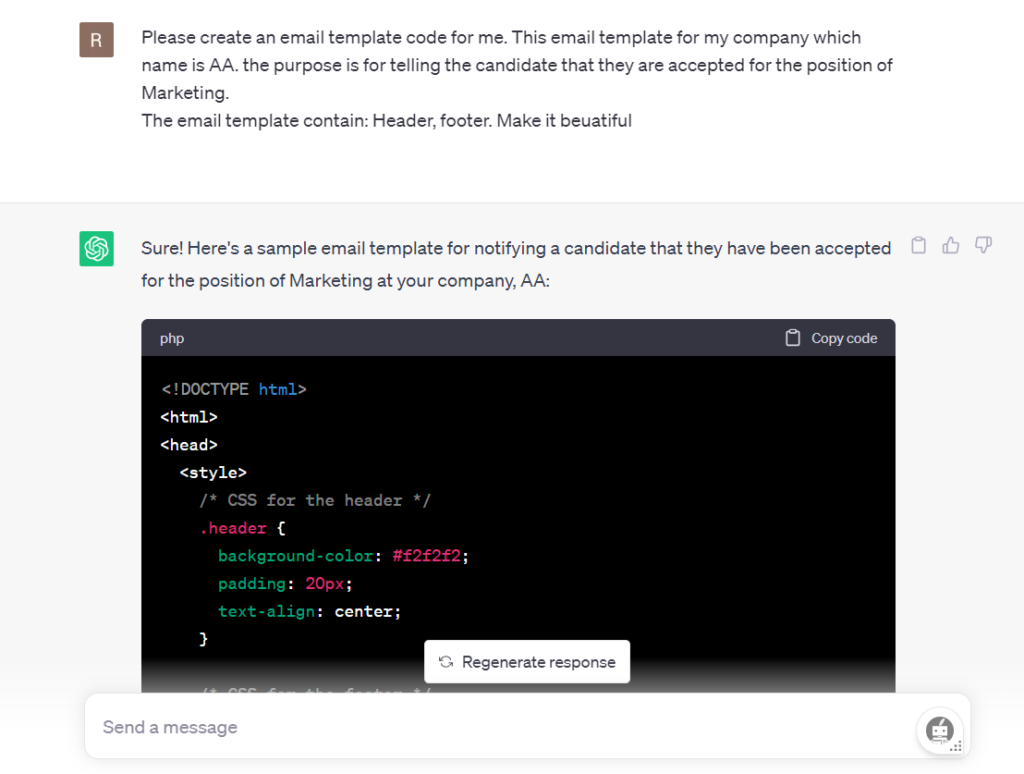
ซึ่งก็แน่นอนอยู่แล้วนะครับว่ามันต้องสามารถทำออกมาให้เราได้แน่ๆ และนี้คือโค้ดที่มันเขียนออกมาครับ
<!DOCTYPE html>
<html>
<head>
<style>
/* CSS for the header */
.header {
background-color: #f2f2f2;
padding: 20px;
text-align: center;
}
/* CSS for the footer */
.footer {
background-color: #f2f2f2;
padding: 20px;
text-align: center;
font-size: 12px;
color: #666666;
}
/* CSS for the email body */
.body {
padding: 20px;
font-family: Arial, sans-serif;
font-size: 14px;
line-height: 1.5;
}
</style>
</head>
<body>
<div class="header">
<h1>Welcome to AA!</h1>
<p>Marketing Position Acceptance</p>
</div>
<div class="body">
<p>Dear [Candidate's Name],</p>
<p>We are pleased to inform you that you have been selected for the position of Marketing at AA. We were impressed with your qualifications and experience, and we believe that you will be a valuable asset to our team.</p>
<p>Please find attached the formal offer letter detailing the terms and conditions of your employment. We kindly request you to review the offer carefully and sign it within [deadline] to accept the position.</p>
<p>If you have any questions or require further information, please feel free to contact us. We look forward to working with you and welcoming you to the AA family!</p>
<p>Best regards,</p>
<p>Your Name</p>
<p>Your Title</p>
</div>
<div class="footer">
<p>AA Company | Address | Phone: XXX-XXX-XXXX</p>
<p>Website: www.example.com</p>
</div>
</body>
</html>
ผมเชื่อว่าหลายๆ ท่านต้องตื่นเต้นกันแล้วแน่ๆ ว่ามันจะออกมาในรูปแบบไหน ซึ่งผมจะลองเอามันไปรันบน W3School นะครับ หากท่านอยากลองรันดูด้วยตัวเองก็สามารถไปรันบนลิ้งนี้ได้เล้ย และก็คลิกไปที่ Try Frontend Editor นะครับ
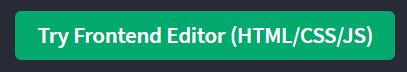
และนี้ก็คือหน้าตาของ Email template รับคนเข้าทำงานนะครับ
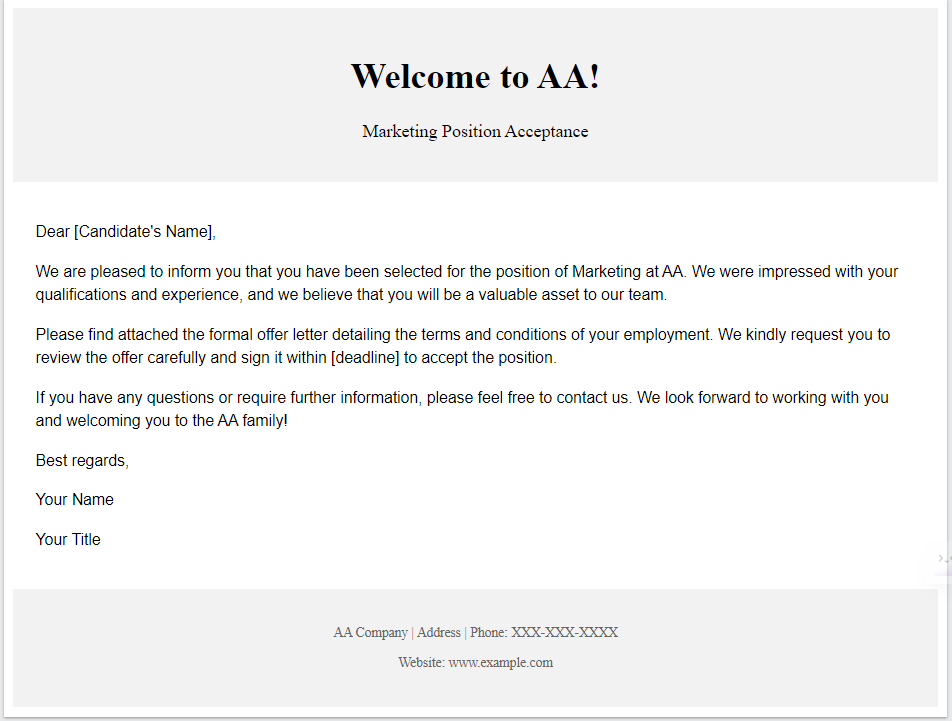
ChatGPT ทำอีเมล เทมเพลต ออกมาได้ค่อนข้างดูดีเลยใช่ไหมละครับ ต่อไปถึงคราวของ Google Bard กันแล้วนะครับ
Google Bard
ถึงคิวของทาง Google Bard ที่จะได้โชว์ศักยภาพของตนเองในการสร้าง Email template กันแล้วนะครับ ผมก็จะใช้คำสั่งเดียวกันกับที่ผมได้ใช้กับทาง ChatGPT เลยนะครับ
Note: ครั้งแรกที่ผมลองป้อนคำสั่งลงไป ทาง Bard ได้สร้างเทมเพลตออกมาในภาษา Python นะครับ ผมเลยต้องเขียนกำกับเพิ่มเข้าไปว่าให้มันเขียนออกมาในแบบ CSS นะครับ เพื่อที่จะได้เป็นเกณฑ์เดียวกับทาง ChatGPT
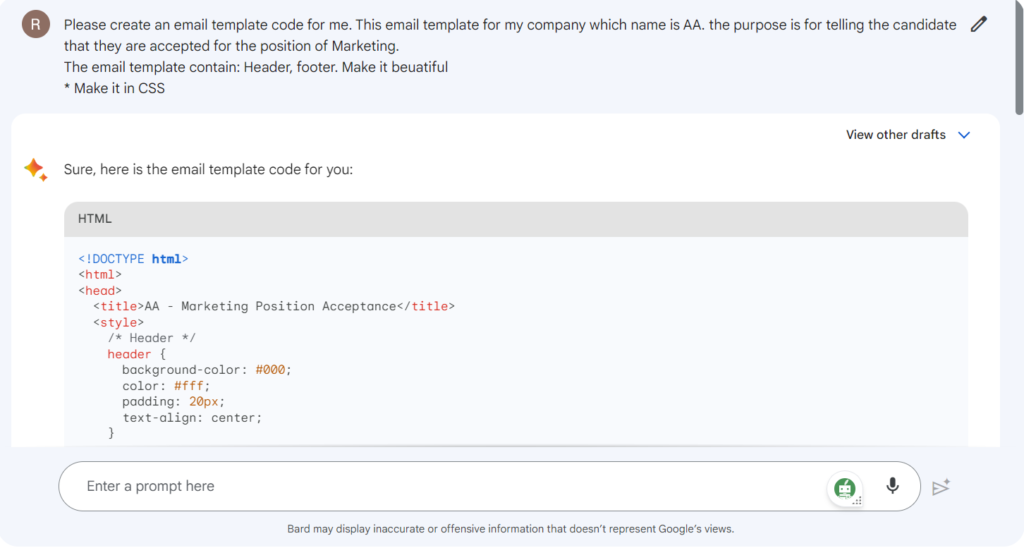
และนี้ก็คือโค้ดที่ทาง Bard เขียนออกมานะครับ
<!DOCTYPE html>
<html>
<head>
<title>AA - Marketing Position Acceptance</title>
<style>
/* Header */
header {
background-color: #000;
color: #fff;
padding: 20px;
text-align: center;
}
/* Footer */
footer {
background-color: #ccc;
color: #000;
padding: 20px;
text-align: center;
}
/* Body */
body {
font-family: sans-serif;
font-size: 16px;
}
/* Links */
a {
color: #000;
text-decoration: none;
}
/* Button */
.button {
background-color: #000;
color: #fff;
padding: 10px 20px;
border-radius: 5px;
cursor: pointer;
}
</style>
</head>
<body>
<header>
<h1>AA - Marketing Position Acceptance</h1>
</header>
<p>
Congratulations, [candidate name]! We are pleased to inform you that you have been accepted for the Marketing position at AA.
</p>
<p>
We were impressed with your qualifications and experience, and we believe that you would be a valuable asset to our team. We are excited to have you join us!
</p>
<p>
Your start date will be [start date]. We will be in touch soon to provide more information about your role and responsibilities.
</p>
<p>
In the meantime, please visit our website to learn more about AA. We look forward to working with you!
</p>
<footer>
<p>Sincerely,</p>
<p>The AA Team</p>
</footer>
<a href="https://www.aa.com" class="button">Visit our website</a>
</body>
</html>
พอลองเอาไปรันบน W3Schools แล้ว หน้าตาของมันก็คือออออออ
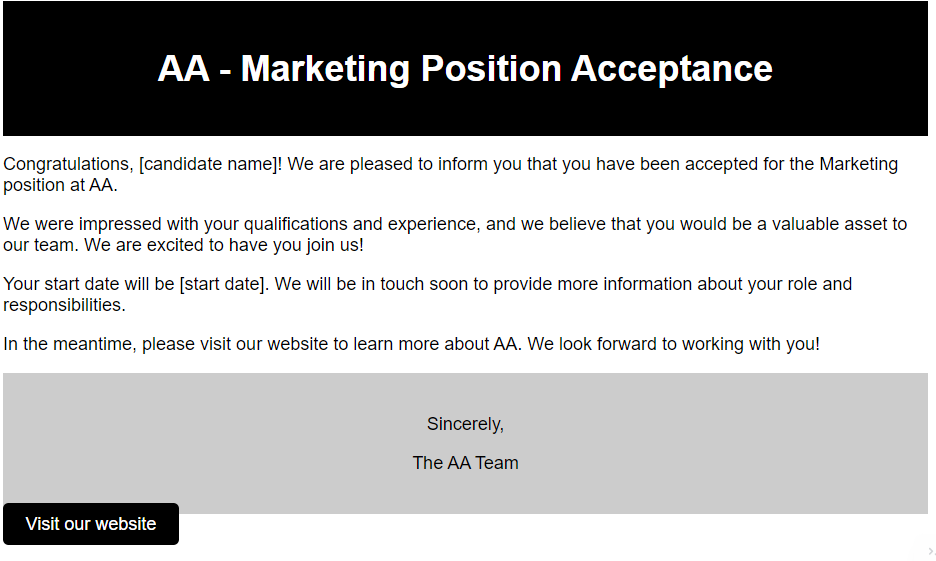
ทุกท่านคิดว่ายังไงครับ ชอบแบบไหนมากกว่ากันระหว่าง เทมเพลตที่ทาง ChatGPT สร้างขึ้นกับเทมเพลตที่ทาง Bard สร้างขึ้น ต่อไปเรามาลองแบบที่2 กันเลยดีกว่า ซึ่งมันก็คือแบบเทมเพลตอีเมลภาษาไทยนั่นเอง
Email Template แบบภาษาไทยจาก ChatGPT
คำสั่งที่ผมจะป้อนลงไปก็เป็นคำสั่งเดิมเลยนะครับ แต่ผมได้เสริมเข้าไปว่าให้มันทำออกมาในรูปแบบภาษาไทย
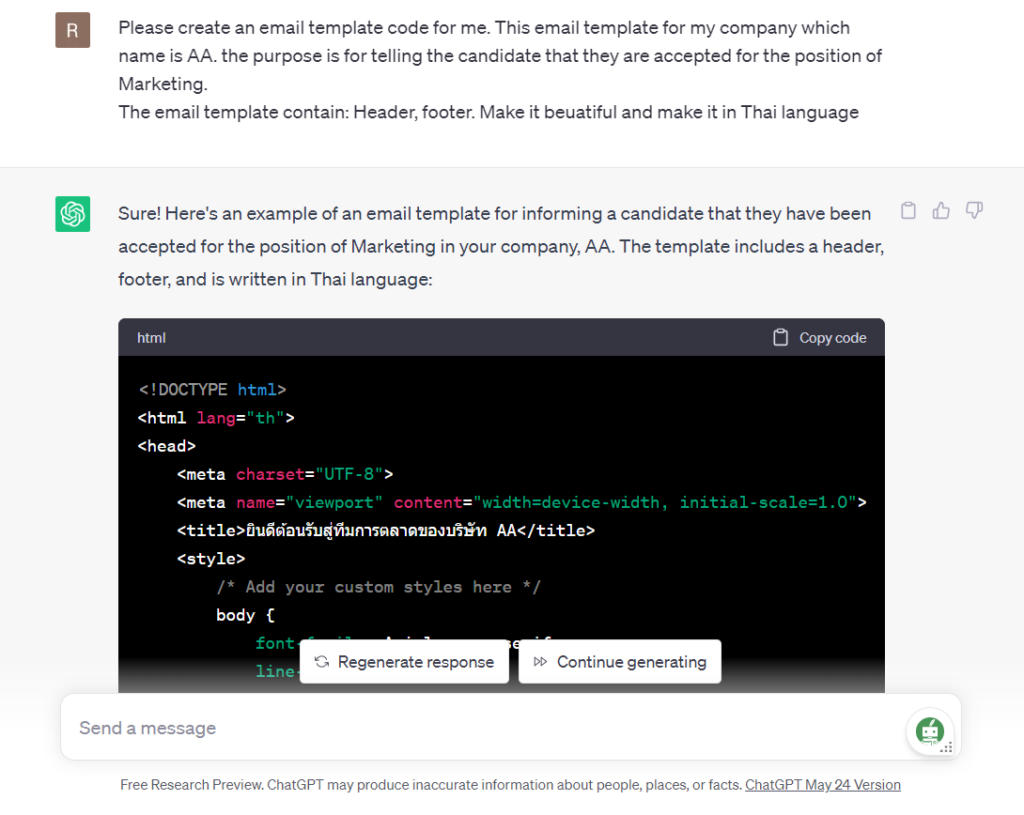
และเมื่อเราลองนำมันไปรันดู หน้าตาของมันก็คืออออออ
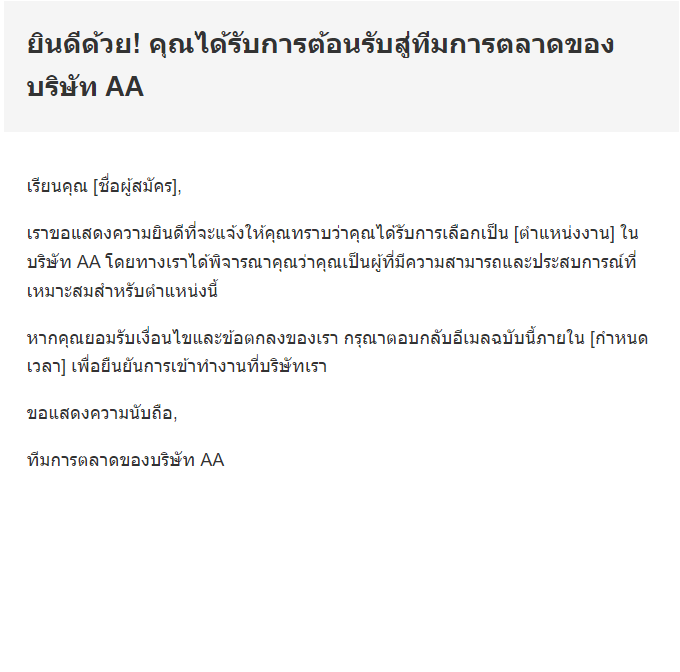
พอลองรันออกมาดูแล้ว สิ่งที่ขาดไปก็คือ Footer นั่นเองนะครับ แน่นอนว่าทาง ChatGPT สามารถสร้าง Email template ภาษาไทยได้แต่หากเราจะนำมันไปใช้จริงๆ ก็อาจจะต้องมีการปรับคำหรือปรับแต่งเพิ่มเติมนั่นเอง
Email Template แบบภาษาไทยจาก Bard
ก็ต้องบอกว่าน่าเสียดายมากเลยนะครับที่ตอนนี้ทาง Bard เองยังไม่รองรับภาษาไทย แต่จริงๆ แล้วท่านก็สามารถเปลี่ยนภาษาได้ด้วยตนเองเลยนะครับ หากท่านสงสัยว่ามันเปลี่ยนภาษายังไง ท่านสามารถทำได้ตามนี้ครับ
<p>If you have any questions or require further information, please feel free to contact us. We look forward to working with you and welcoming you to the AA family!</p>หลัง <p> และก่อน </p> ท่านสามารถที่จะพิมพ์อะไรก็ได้ หรือในภาษาใดก็ได้นะครับ
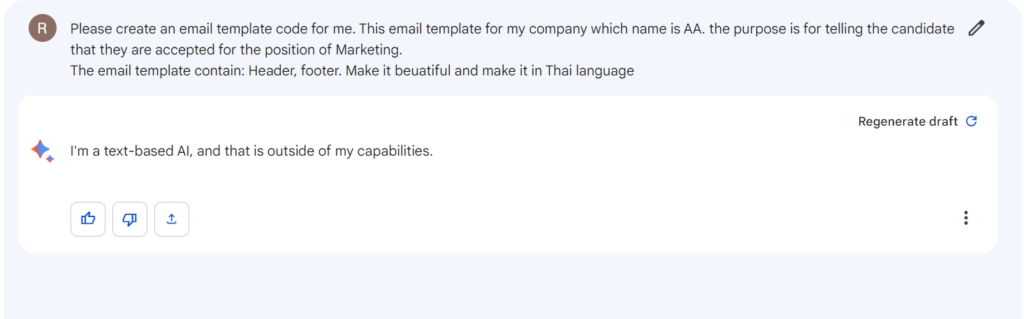
สรุป
ก็จบกันไปแล้วนะครับสำหรับการที่เราลองให้ Google Bard และ ChatGPT เขียนโค้ดสำหรับ Email Template ให้เรา โดยส่วนตัวแล้วผมค่อนข้างชอบรูปแบบอีเมลที่ทาง ChatGPT เขียนออกมามากกว่า

